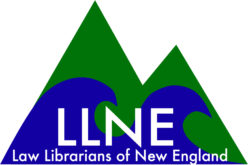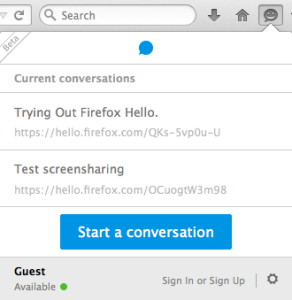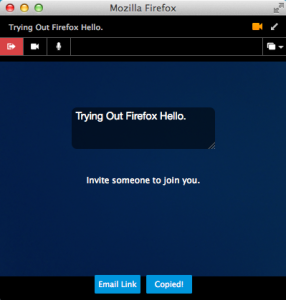by Brian Flaherty
In my inaugural “Theory into practice” column, I talked about taking some of the great things I took away from the AALL conference in San Antonio, and putting them into practice in my Advanced Legal Research class – specifically I had students take pictures of things that they thought were, or should be regulated. My experience incorporating this into my class was great – it went smoothly, wasn’t as much work as I thought it would be, and inspired some clear understanding of the difference between statutes, regulations, and ordinances.
Of course, my co-teacher pointed out that while everything I wrote was indeed true, I was painting an unduly rosy picture of my success in incorporating all of those nifty conference take-aways. That not everything I’ve learned-there and tried-here has gone as… smoothly as what I wrote. Perhaps, she said, I should write about something that was significantly harder to incorporate. Perhaps I should write about my experiences with CALI Author.
Why CALI Author
We’re all familiar with CALI Lessons – and we are all familiar with the fruitless search for the perfect CALI lesson: the one that will help students learn about publication patterns, online indexing, disposition tables – the things we want them to know, but don’t want to spend the time on in class. Don’t get me wrong – there is some great CALI stuff out there (some of it written by people I hope are reading this article) – but nothing that was perfect for my purposes. So several years ago, I came upon the brilliant idea to write my own. I could write it specific to my need, and could customize it to reflect internal library resources.
I downloaded an earlier iteration of CALI Author, with manual, thinking “I’m reasonably good at this stuff – I can make this work.” I proceeded to spend the next two hours feeling like I was back in the early 90s, trapped in HyperCard for Mac (for those of you who took that class at Simmons, you know what I mean). And so thinking “I’m a reasonably good teacher, I can get by with existing CALI lessons,” I deleted this earlier iteration of CALI Author, with manual.
A visit to the most recent CALI conference at Harvard convinced me to try again. Furthermore, CALI’s ever helpful Deb Quentel promised me that if I couldn’t make Author bend to my will, she would help. And so I downloaded it at the beginning of last summer, read the manual, and started making sample pages, sample questions, sample links, and saving sample lessons.
When you get the hang of it, CALI Author is clunky, but no big deal, really. In short order you can learn to learned to create pages that lead to other pages, you can create scored multiple choice exams, even add and manipulate images. But then, for example, you discover that you’ve made a mistake on page three of a twelve page lesson, so you edit or delete page three, and KA-BLAMO, everything you’ve done vanishes, only to be found in an alphabetical list of pages at the end of the list, which you didn’t know existed until AFTER that panicked Email to Deb Quentel (Thank You!). There’s a whole series I could write called “Squashing the CALI Author Bugs” – but in the interest of time I will tell you that there are many traps for the unwary, but two things proved invaluable: first, the folks at CALI – especially the ever helpful Deb Quintel – are geniuses of patience and service. And second, there is a YouTube video series that includes a great tutorial series – far easier than the manual.
AutoPublish
So now that you’ve got your perfect CALI Author lesson, what do you do with it? The process of actually publishing a CALI lesson for public consumption takes some time – far too long if, like me, the lesson you’re writing is for use in your class next week. So CALI Author gives you the ability to publish something privately and make it available by sending the lesson URL – “AutoPublish.” Furthermore, if your students log in to CALI before doing the lesson, you can track them through the AutoPublish link on your dashboard. Again, be forewarned, the process is not as straightforward as perhaps you’d expect; you have to publish the lesson, and upload each media file separately – and every time you go back into the lesson it appears as though you have to re-upload all of the media (you don’t). But the ability to have them host the lesson that you can run privately is great.
Editing existing lessons
One of the really great features you get with CALI Author is the ability to download existing CALI Lessons and adapt them for your purposes, to target your students. For example, let’s say there is an especially great lesson that covers print statutory research, and you want to use the same structure but incorporate online research. You can download the lesson and open it up in CALI Author, then edit the images, questions, and “book pages” to include an online component. You are not editing the CALI lesson as it appears at http://www.cali.org; when you are finished, you need to AutoPublish it and send it out to your students. But it’s a great shortcut to creating targeted lessons, while avoiding some of the complex and time-consuming outlining.
Epilogue
You eventually manage to create what you think is the perfect CALI lesson, comparing KeyCite Shepards an BCite, showing the fallibility of citators, showing the conflicting treatment notes. You test it, you show it off, and it works nicely. But don’t get complacent… things can STILL go awry. After this steep learning curve, I finally released a lesson to do just this- point out some of the flaws and contradictory information found in citators. And wouldn’t you know it… in just one semester, one of the vendors changed their citation information! Oh well – back to the drawing board (ps: if anyone is interested, that lesson is here: http://www.cali.org/node/15905/)