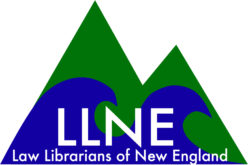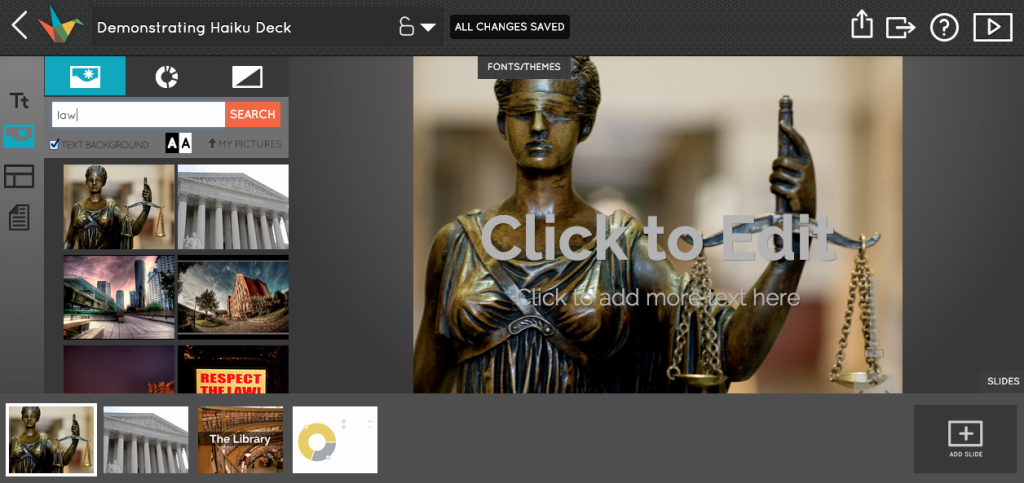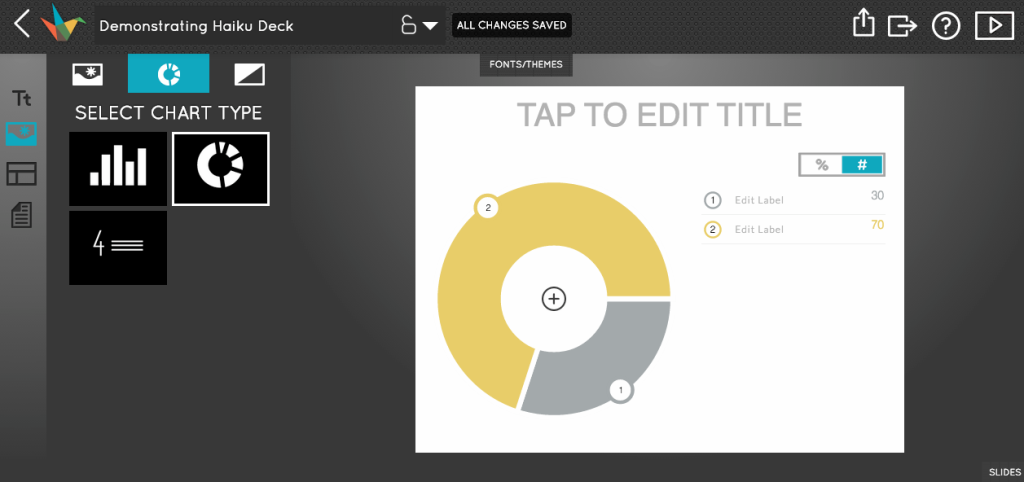By Carli Spina
No matter what your role at your library, you probably have to create presentations or support patrons creating presentations from time to time. The most popular tool for creating presentation slides is still PowerPoint, but other alternatives have emerged to offer free and online options for creating engaging presentations. One of my favorite of these tools is Haiku Deck.
Available as both a web application and an iPad app, Haiku Deck allows users to create presentations that are focused on images and visual information without the added complication of having to search for these visuals in other sources. Instead, Haiku Deck has an integrated image search feature that allows users to find relevant Creative Commons-licensed images that have been posted on Flickr and integrate them seamlessly into their slidedeck. Once an image has been selected, Haiku Deck even automates the process of properly attributing the image to its creator by including all of this information at the bottom of the slide.
Haiku Deck also offers some options for creating charts within the application if you would like to present data in your slides, though you can also upload your own charts and images if you would prefer.
While it is true that Haiku Deck offers more limited features than other tools such as PowerPoint, this is actually one of the advantages of the service. Users can choose from twenty different themes and more than twelve layouts, but beyond this there is little to no ability to further customize the slides. This is a limitation, but the payoff is that Haiku Deck is able to offer a consistent and very professional look to the finished slides.
Finished slides can be shared online, either publicly, privately, or under a limited option where only those with the link can find the slides. Users can also opt to make their slides reusable so that other Haiku Deck users can use these decks as a starting place for their own work. Decks can also be shared via social media, email or as an embeddable slideshow. If a user would prefer to export slides, Haiku Deck also offers the option to export as a PDF or as PowerPoint slides. This also means that slides from Haiku Deck can be integrated into a presentation that has been created in another tool.
Recently, Haiku Deck has also debuted a new tool called Haiku Deck Zuru. This ambitious product uses artificial intelligence to take an existing presentation or even a simple outline for a presentation and generate a completed slidedeck automatically. Slides can be imported from PowerPoint, Keynote, or Evernote, with more import options planned for the future. This feature is not included in the free Haiku Deck accounts, but is instead currently available for an annual pre-order price of $30, which is a 50% discount on the planned price of $60 per year. While I have not yet tried this tool, it is an intriguing possible option for the future. If you frequently create slide decks and are interested in new technologies, it may be an interesting option for automating some of your slide creation process. You can see a demo of Zuru below.